[]IDE不能运行调试提示:Chrome error: Error:...
运行IDE提示:Chrome error: Error: spawn F:\woody_code\layabox\LayaAirIDE\LayaAir.exe ENOENT
配置文件如图,ide路径也如图 LayaAir.exe是能够找到的,用Chorme模式调试则出现:
Chrome error: Error: spawn C:/Program Files (x86)/Google/Chrome/Application/chrome.exe ENOENT
同样 此路径下是能够找到并且打开chrome.exe程序的
请问如何解决呢?
配置文件如图,ide路径也如图 LayaAir.exe是能够找到的,用Chorme模式调试则出现:
Chrome error: Error: spawn C:/Program Files (x86)/Google/Chrome/Application/chrome.exe ENOENT
同样 此路径下是能够找到并且打开chrome.exe程序的
请问如何解决呢?
没有找到相关结果
已邀请:
要回复问题请先登录
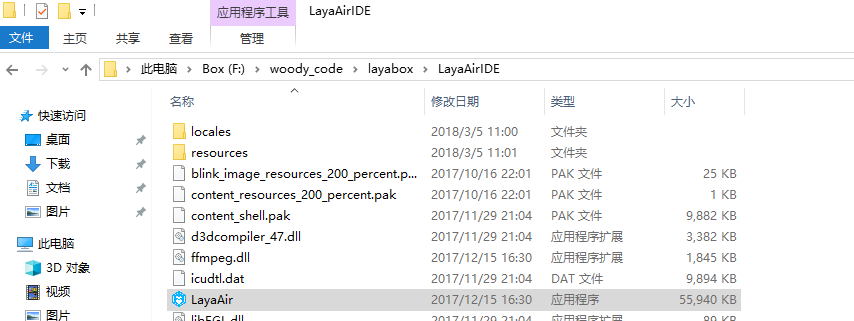
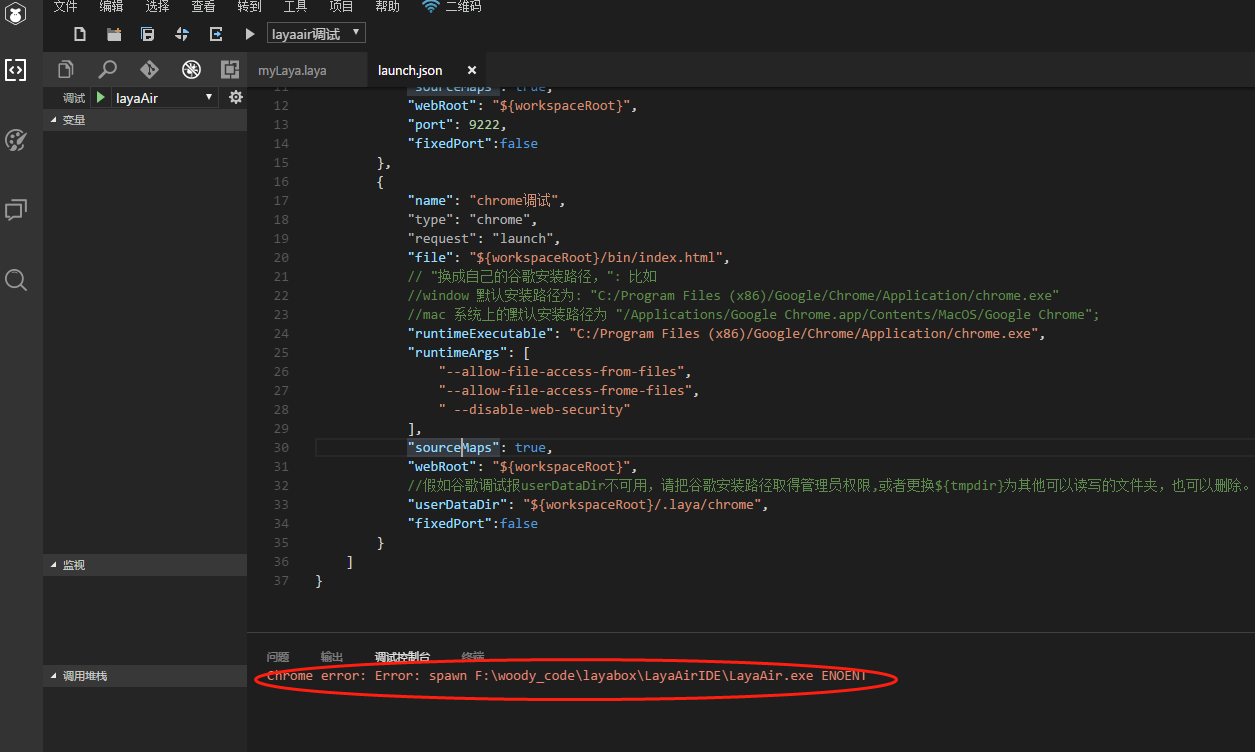

12 个回复
185*****818
赞同来自: china
Aar0n
赞同来自:
Aar0n
赞同来自:
北纬26°
赞同来自:
许林超
赞同来自:
Aar0n
赞同来自:
Jiangxiaoyu
赞同来自:
C:\Users\Administrator\AppData\Local\Google\Chrome\Application\chrome.exe --allow-file-access-frome-files
Aar0n
赞同来自:
Jiangxiaoyu
赞同来自:
shuiyue654
赞同来自:
young for your
赞同来自:
1620462874用户
赞同来自: