[0]Laya2.x3D截图并保存到相册功能
saveFunc(picUrl_) {
Config.preserveDrawingBuffer = true;
var picUrl = picUrl_;
// 动态计算截图尺寸和位置
var screenshotWidth = Laya.Browser.clientWidth * 0.7; // 70%的屏幕宽度
var screenshotHeight = Laya.Browser.clientHeight * 0.6; // 60%的屏幕高度
var screenshotLeft = (Laya.Browser.clientWidth - screenshotWidth) / 2; // 居中
var screenshotTop = (Laya.Browser.clientHeight - screenshotHeight) / 2; // 居中
// 创建图片元素并设置样式
var imgOutput = Laya.Browser.document.createElement("img");
imgOutput.style.position = "absolute";
imgOutput.style.zIndex = Laya.Render.canvas.style.zIndex + 1;
imgOutput.style.left = screenshotLeft + "px";
imgOutput.style.top = screenshotTop + "px";
imgOutput.style.width = screenshotWidth + "px";
imgOutput.style.height = screenshotHeight + "px";
imgOutput.src = picUrl;
// 动态计算提示位置
var tipLeft = screenshotLeft + screenshotWidth * 0.2 + 20; // 水平居中
var tipTop = screenshotTop + screenshotHeight - 38; // 距离截图底部 20 像素
// 创建提示元素并设置样式
var tipElement = Laya.Browser.document.createElement("div");
tipElement.style.position = "absolute";
tipElement.style.zIndex = Laya.Render.canvas.style.zIndex + 2;
tipElement.style.left = tipLeft + "px";
tipElement.style.top = tipTop + "px";
tipElement.style.color = "white";
tipElement.style.fontFamily = "Arial";
tipElement.style.fontSize = "20px"; // 文字大小为20
tipElement.style.textAlign = "center"; // 居中对齐
tipElement.innerText = "长按截图保存";
// 创建关闭按钮并设置样式
var closeButton = Laya.Browser.document.createElement("button");
closeButton.style.position = "absolute";
closeButton.style.zIndex = Laya.Render.canvas.style.zIndex + 2;
closeButton.style.top = screenshotTop + 5 + "px";
closeButton.style.right = Laya.Browser.clientWidth - screenshotLeft - screenshotWidth + 5 + "px";
closeButton.style.background = "url(res/bubbleUI/x.png)";
closeButton.style.backgroundSize = "contain";
closeButton.style.width = "35px";
closeButton.style.height = "35px";
closeButton.style.border = "none";
closeButton.onclick = function () {
// 移除图片元素和按钮
Laya.Browser.document.body.removeChild(imgOutput);
Laya.Browser.document.body.removeChild(closeButton);
Laya.Browser.document.body.removeChild(saveButton);
Laya.Browser.document.body.removeChild(tipElement);
};
// 创建保存按钮并设置样式
var saveButton = Laya.Browser.document.createElement("button");
saveButton.innerText = "保存图片";
saveButton.style.position = "absolute";
saveButton.style.zIndex = Laya.Render.canvas.style.zIndex + 2;
saveButton.style.left = "50%";
saveButton.style.bottom = "40px";
saveButton.style.transform = "translateX(-50%)";
saveButton.onclick = function () {
// 创建一个链接并设置下载属性
var downloadLink = Laya.Browser.document.createElement("a");
downloadLink.href = picUrl;
downloadLink.download = "img.png";
downloadLink.click();
};
// 将图片元素、提示和按钮添加到页面
Laya.Browser.document.body.appendChild(imgOutput);
Laya.Browser.document.body.appendChild(tipElement);
Laya.Browser.document.body.appendChild(saveButton);
Laya.Browser.document.body.appendChild(closeButton);
}
Config.preserveDrawingBuffer = true;
var picUrl = picUrl_;
// 动态计算截图尺寸和位置
var screenshotWidth = Laya.Browser.clientWidth * 0.7; // 70%的屏幕宽度
var screenshotHeight = Laya.Browser.clientHeight * 0.6; // 60%的屏幕高度
var screenshotLeft = (Laya.Browser.clientWidth - screenshotWidth) / 2; // 居中
var screenshotTop = (Laya.Browser.clientHeight - screenshotHeight) / 2; // 居中
// 创建图片元素并设置样式
var imgOutput = Laya.Browser.document.createElement("img");
imgOutput.style.position = "absolute";
imgOutput.style.zIndex = Laya.Render.canvas.style.zIndex + 1;
imgOutput.style.left = screenshotLeft + "px";
imgOutput.style.top = screenshotTop + "px";
imgOutput.style.width = screenshotWidth + "px";
imgOutput.style.height = screenshotHeight + "px";
imgOutput.src = picUrl;
// 动态计算提示位置
var tipLeft = screenshotLeft + screenshotWidth * 0.2 + 20; // 水平居中
var tipTop = screenshotTop + screenshotHeight - 38; // 距离截图底部 20 像素
// 创建提示元素并设置样式
var tipElement = Laya.Browser.document.createElement("div");
tipElement.style.position = "absolute";
tipElement.style.zIndex = Laya.Render.canvas.style.zIndex + 2;
tipElement.style.left = tipLeft + "px";
tipElement.style.top = tipTop + "px";
tipElement.style.color = "white";
tipElement.style.fontFamily = "Arial";
tipElement.style.fontSize = "20px"; // 文字大小为20
tipElement.style.textAlign = "center"; // 居中对齐
tipElement.innerText = "长按截图保存";
// 创建关闭按钮并设置样式
var closeButton = Laya.Browser.document.createElement("button");
closeButton.style.position = "absolute";
closeButton.style.zIndex = Laya.Render.canvas.style.zIndex + 2;
closeButton.style.top = screenshotTop + 5 + "px";
closeButton.style.right = Laya.Browser.clientWidth - screenshotLeft - screenshotWidth + 5 + "px";
closeButton.style.background = "url(res/bubbleUI/x.png)";
closeButton.style.backgroundSize = "contain";
closeButton.style.width = "35px";
closeButton.style.height = "35px";
closeButton.style.border = "none";
closeButton.onclick = function () {
// 移除图片元素和按钮
Laya.Browser.document.body.removeChild(imgOutput);
Laya.Browser.document.body.removeChild(closeButton);
Laya.Browser.document.body.removeChild(saveButton);
Laya.Browser.document.body.removeChild(tipElement);
};
// 创建保存按钮并设置样式
var saveButton = Laya.Browser.document.createElement("button");
saveButton.innerText = "保存图片";
saveButton.style.position = "absolute";
saveButton.style.zIndex = Laya.Render.canvas.style.zIndex + 2;
saveButton.style.left = "50%";
saveButton.style.bottom = "40px";
saveButton.style.transform = "translateX(-50%)";
saveButton.onclick = function () {
// 创建一个链接并设置下载属性
var downloadLink = Laya.Browser.document.createElement("a");
downloadLink.href = picUrl;
downloadLink.download = "img.png";
downloadLink.click();
};
// 将图片元素、提示和按钮添加到页面
Laya.Browser.document.body.appendChild(imgOutput);
Laya.Browser.document.body.appendChild(tipElement);
Laya.Browser.document.body.appendChild(saveButton);
Laya.Browser.document.body.appendChild(closeButton);
}
没有找到相关结果
已邀请:
要回复问题请先登录
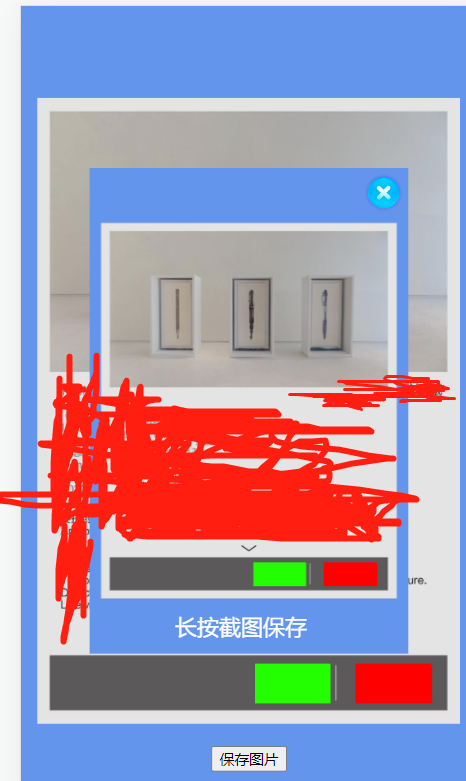

2 个回复
phhh
赞同来自:
135*****336
赞同来自: