要回复问题请先登录
发起人
相关问题
- Laya2.0 WebGl模式,使用 drawToCanvas 报错 ImageData is not defined?
- 编译调试启动chrome出现错误: Error processing launch: Error Could not attach to main target
- List 组件列表渲染异常
- 谷歌浏览器播放mp3出现The AudioContext was not allowed to start.
- layaair3.1.3版本打出的项目中的text与label组件在vivo小游戏引擎1105及以下文字显示异常
- ios14系统下 blendMode='lighter' 图片异常
- 使用了u3D导出来的粒子,不停的显示移除并销毁其克隆对象,统计面板的显存和内存就会显示成负数
- Laya2.12.0项目出现卡顿现象(必现)
- 版本不匹配! 全局 tsc (2.2.2) != VS Code 的语言服务(2.1.5)。可能出现不一致的编译错误
- laya2的Scene默认是文件模式,不会生成场景类了,此时该如何获得场景内的元素
- 播放背景音乐的问题 刚打开 桌面调试出现报错Uncaught (in promise) DOMException: play()
问题状态
- 最新活动: 2018-02-28 16:09
- 浏览: 4111
- 关注: 5 人
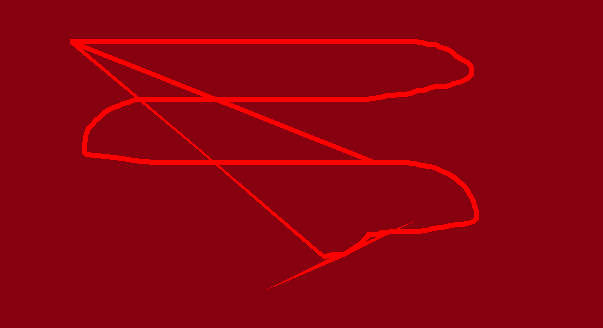
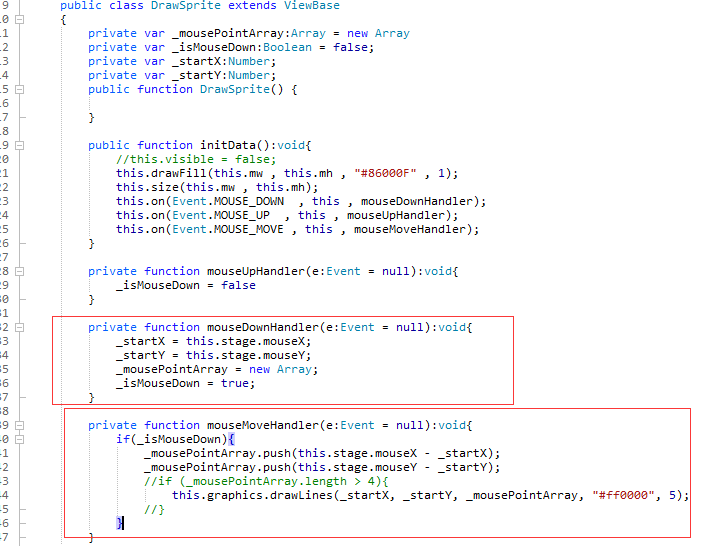

3 个回复
cuixueying
赞同来自:
建议:不要使用layaAir绘制矢量图的方式进行大量的矢量图绘制,这样drawCall会剧增,项目会很卡!
liso009
赞同来自:
dnvqqk
赞同来自: