[LayaAirIDE 2.0]Laya多点触控是有开关吗 为什么多点触控没有任何反应
目前要实现的功能是通过加载的.lh模型文件 进行手指多点触控之后实现缩放及其旋转 根据官方的引擎示例制作后在手机中触控没有任何反应
想问一下是有开关吗 还是我写的不对 下面是代码及其截图 请明白的给指点一下 谢谢 链接就是官方示例 根据示例所做
import GameConfig from "./GameConfig";
import ui from "./ui/layaMaxUI";
class Main {
constructor(){
//初始化引擎
Laya3D.init(0, 0);
Laya.stage.scaleMode = Laya.Stage.SCALE_FULL;
Laya.stage.screenMode = Laya.Stage.SCREEN_NONE;
this.upVector3 = new Laya.Vector3(0, 1, 0);
//预加载所有资源
let resource = ["Export/LayaScene_JJF/Conventional/JJF.lh"];
Laya.loader.create(resource, Laya.Handler.create(this, this.onComplete));
}
onComplete(){
//创建场景
let scene = Laya.stage.addChild(new Laya.Scene3D());
//创建相机
let camera = scene.addChild(new Laya.Camera(0, 0.1, 100));
//设置相机的名称
camera.name = "camera";
//相机平移位置
camera.transform.translate(new Laya.Vector3(0, 0.8, 1.5));
//旋转相机
camera.transform.rotate(new Laya.Vector3(-15, 0, 0), true, false);
//创建平行光
let directionLight = scene.addChild(new Laya.DirectionLight());
//设置平行光颜色
directionLight.color = new Laya.Vector3(0.6, 0.6, 0.6);
//加载小猴子精灵
let monkey = Laya.Loader.getRes("Export/LayaScene_JJF/Conventional/JJF.lh");
//猴子精灵添加组件(脚本)
monkey.addComponent(MonkeyScript);
scene.addChild(monkey);
//设置相机的观察目标为小猴子
camera.transform.lookAt(monkey.transform.position, new Laya.Vector3(0, 1, 0));
//显示文本显示框
this.text = new Laya.Text();
this.text.x = Laya.stage.width / 2 -50 ;
this.text.text = "触控点归零";
//显示文本显示框
this.text = new Laya.Text();
this.text.name = "ceshi";
this.text.overflow = Laya.Text.HIDDEN;
this.text.color = "#FFFFFF";
this.text.font = "Impact";
this.text.fontSize = 20;
this.text.borderColor = "#FFFF00";
this.text.x = Laya.stage.width / 2;
Laya.stage.addChild(this.text);
}
}
//激活启动类
new Main();
class MonkeyScript extends Laya.Script3D{
constructor(){
super();
this.scene = null;
this.text = null;
this.camera = null;
this.lastPosition = new Laya.Vector2(0, 0);
this.distance = 0.0;
this.disVector1 = new Laya.Vector2(0, 0);
this.disVector2 = new Laya.Vector2(0, 0);
this.isTwoTouch = false;
this.first = true;
this.twoFirst = true;
this.rotate = new Laya.Vector3(0,0,0);
this.translate = new Laya.Vector3(0,0,0);
}
onStart(){
this.scene = this.owner.parent;
this.text = this.scene.parent.getChildByName("ceshi");
this.camera = this.scene.getChildByName("camera");
}
onUpdate(){
let touchCount = this.scene.input.touchCount();
if (1 === touchCount){
//判断是否为两指触控,撤去一根手指后引发的touchCount===1
if(this.isTwoTouch){
return;
}
this.text.text = "触控点为1";
//获取当前的触控点,数量为1
let touch = this.scene.input.getTouch(0);
//是否为新一次触碰,并未发生移动
if (this.first){
//获取触碰点的位置
this.lastPosition.x = touch._position.x;
this.lastPosition.y = touch._position.y;
this.first = false;
}
else{
//移动触碰点
let deltaY = touch._position.y - this.lastPosition.y;
let deltaX = touch._position.x - this.lastPosition.x;
this.lastPosition.x = touch._position.x;
this.lastPosition.y = touch._position.y;
//根据移动的距离进行旋转
this.rotate.setValue(1 * deltaY /2, 1 * deltaX / 2, 0);
this.owner.transform.rotate(this.rotate, true, false);
}
}
else if (2 === touchCount){
this.text.text = "触控点为2";
this.isTwoTouch = true;
//获取两个触碰点
let touch = this.scene.input.getTouch(0);
let touch2 = this.scene.input.getTouch(1);
//是否为新一次触碰,并未发生移动
if (this.twoFirst){
//获取触碰点的位置
this.disVector1.x = touch.position.x - touch2.position.x;
this.disVector1.y = touch.position.y - touch2.position.y;
this.distance = Laya.Vector2.scalarLength(this.disVector1);
this.twoFirst = false;
}
else{
this.disVector2.x = touch.position.x - touch2.position.x;
this.disVector2.y = touch.position.y - touch2.position.y;
let distance2 = Laya.Vector2.scalarLength(this.disVector2);
//根据移动的距离进行缩放
this.translate.setValue(0, 0, -0.01 * (distance2 - this.distance));
this.camera.transform.translate(this.translate);
this.distance = distance2;
}
}
else if (0 === touchCount){
this.text.text = "触控点归零";
this.first = true;
this.twoFirst = true;
this.lastPosition.x = 0;
this.lastPosition.y = 0;
this.isTwoTouch = false;
}
}
onLateUpdate() {
}
}
想问一下是有开关吗 还是我写的不对 下面是代码及其截图 请明白的给指点一下 谢谢 链接就是官方示例 根据示例所做
import GameConfig from "./GameConfig";
import ui from "./ui/layaMaxUI";
class Main {
constructor(){
//初始化引擎
Laya3D.init(0, 0);
Laya.stage.scaleMode = Laya.Stage.SCALE_FULL;
Laya.stage.screenMode = Laya.Stage.SCREEN_NONE;
this.upVector3 = new Laya.Vector3(0, 1, 0);
//预加载所有资源
let resource = ["Export/LayaScene_JJF/Conventional/JJF.lh"];
Laya.loader.create(resource, Laya.Handler.create(this, this.onComplete));
}
onComplete(){
//创建场景
let scene = Laya.stage.addChild(new Laya.Scene3D());
//创建相机
let camera = scene.addChild(new Laya.Camera(0, 0.1, 100));
//设置相机的名称
camera.name = "camera";
//相机平移位置
camera.transform.translate(new Laya.Vector3(0, 0.8, 1.5));
//旋转相机
camera.transform.rotate(new Laya.Vector3(-15, 0, 0), true, false);
//创建平行光
let directionLight = scene.addChild(new Laya.DirectionLight());
//设置平行光颜色
directionLight.color = new Laya.Vector3(0.6, 0.6, 0.6);
//加载小猴子精灵
let monkey = Laya.Loader.getRes("Export/LayaScene_JJF/Conventional/JJF.lh");
//猴子精灵添加组件(脚本)
monkey.addComponent(MonkeyScript);
scene.addChild(monkey);
//设置相机的观察目标为小猴子
camera.transform.lookAt(monkey.transform.position, new Laya.Vector3(0, 1, 0));
//显示文本显示框
this.text = new Laya.Text();
this.text.x = Laya.stage.width / 2 -50 ;
this.text.text = "触控点归零";
//显示文本显示框
this.text = new Laya.Text();
this.text.name = "ceshi";
this.text.overflow = Laya.Text.HIDDEN;
this.text.color = "#FFFFFF";
this.text.font = "Impact";
this.text.fontSize = 20;
this.text.borderColor = "#FFFF00";
this.text.x = Laya.stage.width / 2;
Laya.stage.addChild(this.text);
}
}
//激活启动类
new Main();
class MonkeyScript extends Laya.Script3D{
constructor(){
super();
this.scene = null;
this.text = null;
this.camera = null;
this.lastPosition = new Laya.Vector2(0, 0);
this.distance = 0.0;
this.disVector1 = new Laya.Vector2(0, 0);
this.disVector2 = new Laya.Vector2(0, 0);
this.isTwoTouch = false;
this.first = true;
this.twoFirst = true;
this.rotate = new Laya.Vector3(0,0,0);
this.translate = new Laya.Vector3(0,0,0);
}
onStart(){
this.scene = this.owner.parent;
this.text = this.scene.parent.getChildByName("ceshi");
this.camera = this.scene.getChildByName("camera");
}
onUpdate(){
let touchCount = this.scene.input.touchCount();
if (1 === touchCount){
//判断是否为两指触控,撤去一根手指后引发的touchCount===1
if(this.isTwoTouch){
return;
}
this.text.text = "触控点为1";
//获取当前的触控点,数量为1
let touch = this.scene.input.getTouch(0);
//是否为新一次触碰,并未发生移动
if (this.first){
//获取触碰点的位置
this.lastPosition.x = touch._position.x;
this.lastPosition.y = touch._position.y;
this.first = false;
}
else{
//移动触碰点
let deltaY = touch._position.y - this.lastPosition.y;
let deltaX = touch._position.x - this.lastPosition.x;
this.lastPosition.x = touch._position.x;
this.lastPosition.y = touch._position.y;
//根据移动的距离进行旋转
this.rotate.setValue(1 * deltaY /2, 1 * deltaX / 2, 0);
this.owner.transform.rotate(this.rotate, true, false);
}
}
else if (2 === touchCount){
this.text.text = "触控点为2";
this.isTwoTouch = true;
//获取两个触碰点
let touch = this.scene.input.getTouch(0);
let touch2 = this.scene.input.getTouch(1);
//是否为新一次触碰,并未发生移动
if (this.twoFirst){
//获取触碰点的位置
this.disVector1.x = touch.position.x - touch2.position.x;
this.disVector1.y = touch.position.y - touch2.position.y;
this.distance = Laya.Vector2.scalarLength(this.disVector1);
this.twoFirst = false;
}
else{
this.disVector2.x = touch.position.x - touch2.position.x;
this.disVector2.y = touch.position.y - touch2.position.y;
let distance2 = Laya.Vector2.scalarLength(this.disVector2);
//根据移动的距离进行缩放
this.translate.setValue(0, 0, -0.01 * (distance2 - this.distance));
this.camera.transform.translate(this.translate);
this.distance = distance2;
}
}
else if (0 === touchCount){
this.text.text = "触控点归零";
this.first = true;
this.twoFirst = true;
this.lastPosition.x = 0;
this.lastPosition.y = 0;
this.isTwoTouch = false;
}
}
onLateUpdate() {
}
}
没有找到相关结果
已邀请:
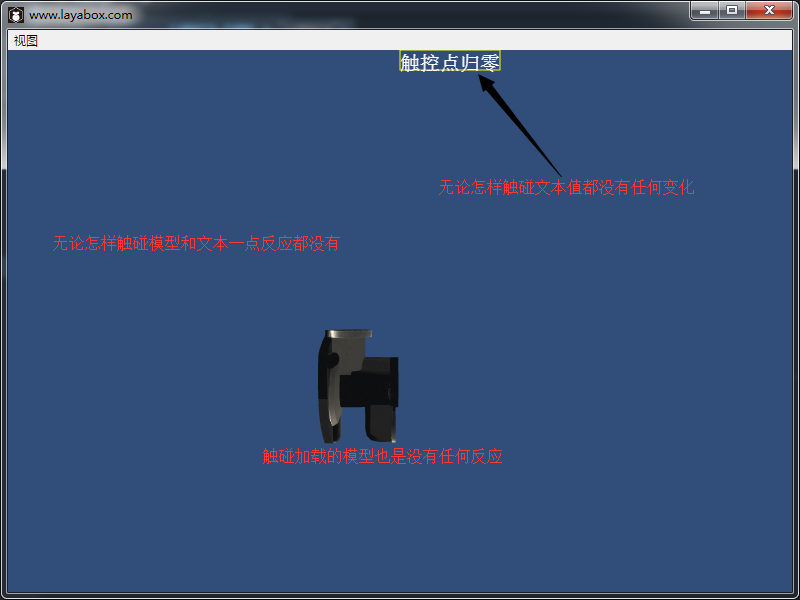

6 个回复
大白兔
赞同来自:
大光电KID
赞同来自:
IBA
赞同来自:
186*****868
赞同来自:
kura
赞同来自:
IBA
赞同来自: