[]求ShuriKenParticle3D用法
module App {
import ShuriKenParticle3D = Laya.ShuriKenParticle3D;
import ShurikenParticleMaterial = Laya.ShurikenParticleMaterial;
import Vector2 = Laya.Vector2;
import Vector3 = Laya.Vector3;
import Vector4 = Laya.Vector4;
import Particle3D = Laya.Particle3D;
import TextureSheetAnimation = Laya.TextureSheetAnimation;
import FrameOverTime = Laya.FrameOverTime;
import StartFrame = Laya.StartFrame;
import GradientDataInt = Laya.GradientDataInt;
import StandardMaterial = Laya.StandardMaterial;
import Emission = Laya.Emission;
import Burst = Laya.Burst;
export class JinBi extends ShuriKenParticle3D {
constructor() {
let material = ShurikenParticleMaterial.load("resources/Assets/ArtResources/Effects/Materials/Effect_yu_jinbi_xulie.lmat");
super(material);
{
let s = this.particleSystem;
s.isPerformanceMode = true;
s.duration = 20;
s.looping = true;
s.prewarm = false;
s.startDelayType = 0;
s.startDelay = 0;
s.startLifetimeType = 0;
s.startLifetimeConstant = 2;
s.startSpeedType = 0;
s.startSpeedConstant = 0;
s.threeDStartSize = false;
s.startSizeType = 0;
s.startSizeConstant = 1;
s.startSizeConstantSeparate = new Vector3(1,1,1);
s.threeDStartRotation = false;
s.startRotationType = 0;
s.startRotationConstant = 360.1826;
s.startRotationConstantSeparate = new Vector3(0,0,360.1826);
s.startRotationConstantMinSeparate = Vector3.ZERO;
s.startRotationConstantMaxSeparate = new Vector3(0,0,360.1826);
s.randomizeRotationDirection = 0;
s.startColorType = 0;
s.startColorConstant = new Vector4(1,1,1,1);
s.gravity = new Vector3(0,-9.8,0);
s.gravityModifier = 0;
s.simulationSpace = 0;
s.scaleMode = 0;
s.playOnAwake = true;
s.maxParticles = 1000;
s.autoRandomSeed = true;
{
let emission = new Emission();
emission.addBurst(new Burst(0, 1, 1));
emission.emissionRate = 10;
emission.enbale = true;
s.emission = emission;
}
// textureSheetAnimation
{
let gradient = new GradientDataInt();
gradient.add(0, 0);
gradient.add(1, 8.9991);
let frame = FrameOverTime.createByOverTime(gradient);
frame.constant = 0;
frame.constantMin = 0;
frame.constantMax = 8.9991;
frame.frameOverTimeDataMin = new GradientDataInt();
frame.frameOverTimeDataMax = gradient;
let startFrame = StartFrame.createByConstant(0);
let ani = new TextureSheetAnimation(frame, startFrame);
ani.enbale = true;
ani.tiles = new Vector2(3,3);
ani.type = 0;
ani.randomRow = true;
ani.cycles = 1;
ani.enableUVChannels = 1;
s.textureSheetAnimation = ani;
}
{
let render = this.particleRender;
render.enable = true;
render.renderMode = 0; // BILLBOARD
render.stretchedBillboardCameraSpeedScale = 0;
render.stretchedBillboardSpeedScale = 0;
render.stretchedBillboardLengthScale = 2;
render.sortingFudge = 0;
render.material = material;
}
let self = this;
Laya.timer.loop(300, null, function () {
console.log('8: ' + self.particleSystem.aliveParticleCount);
});
}
}
}
}
执行结果一直为0, 请问这是什么问题? 是否有更详细一些的例子?
环境:
1. layabox 1.7.6 beta / layabox 1.7.5
2. windows 7 64位
没有找到相关结果
已邀请:
要回复问题请先登录
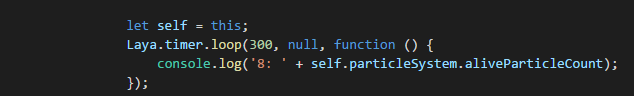
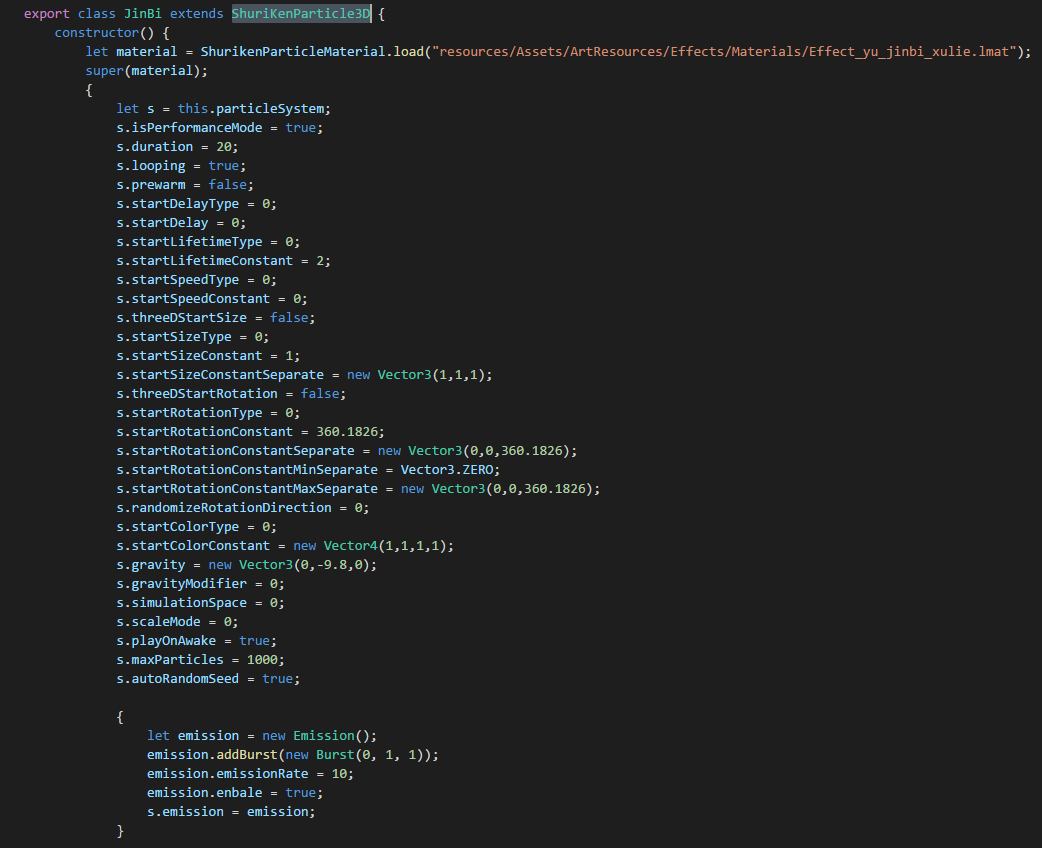

2 个回复
183*****755
赞同来自:
参考下这个:http://ask.layabox.com/question/1654
183*****755
赞同来自: